
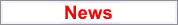
|
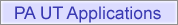
|
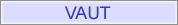
|
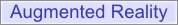
|
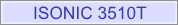
|
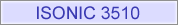
|
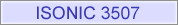
|
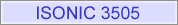
|
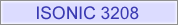
|
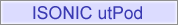
|
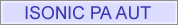
|
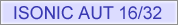
|
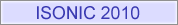
|
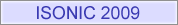
|
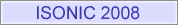
|
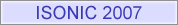
|
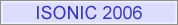
|
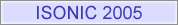
|

|
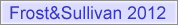
|
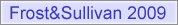
|
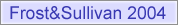
|
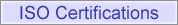
|
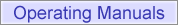
|
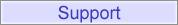
|
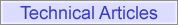
|

|
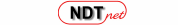
|
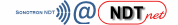
|
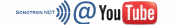
|
PA UT (PAUT): Corner (L-Shape) and Nozzle Welds
ISONIC EXPERT CORNER CU software application was created for the inspection of curved profile Corner (L-Shape) and Nozzle welds and the like and the adjacent material with use of the wedged linear array probes scanning over the curved flange surface
ISONIC EXPERT EDGE software application was created for the inspection of Open Corner and Edge joints and the adjacent material with use of the wedged linear array probes scanning over the outer surface of one of the members

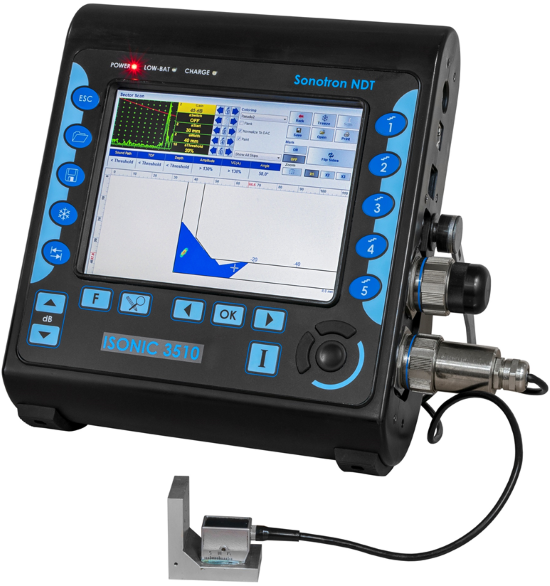

|
All three software options are available for the ISONIC 3510T, ISONIC 3510, ISONIC 2010, and ISONIC 2009 UPA Scope instruments and featured with:
- True-To-Geometry Weld Overlay Volume Corrected Imaging - Cross Sectional and Top (C-Scan)- / Side- / End- View and 3D
- Sector-Scan Cross Sectional Coverage
- Intuitive Image Guided PA Pulser Receiver with Beam Forming View
- DAC / TCG Normalization
- Built-In Weld Geometry Editor and Ray Tracer - Scanning Pattern Design
- Automatic Curvature Correction for the wedges with contoured contact face (CORNER CU)
- Independent on TCG Angle Gain Compensation / Gain Per Focal Law Correction
- Automatic Coupling Monitor
- Automatic Scanning Integrity Monitor
- Detection of the defects in the parent material simultaneously with weld inspection
- Encoded and Time based C-Scan
- 100% Raw Data Capturing
- FMC/TFM Protocol for the data acquisition and imaging
- Automatic Defects Alarming Upon C-Scan Acquisition Completed
- Automatic Creation of Editable Defects List
- Automatic Creating of Scanning Integrity Report Upon C-Scan Acquisition Completed
- Comprehensive Postrpocessing Toolkit Including:
- Recovery and Evaluation of Captured A-Scans from the Recorded Cross Sectional Views (Sector Scan) and C-Scans
- Recovery of the Cross Sectional Views from the Recorded C-Scan data
- Converting Recorded C-Scans or their Segments into 3D Images
- Off-Line Gain Manipulation
- Off-Line DAC to TCG / TCG to DAC toggling for all types of stored files (A-Scans, cross-sectional views, C-Scans, etc)
- Off-Line DAC Normalization of the Recorded Images / DAC Evaluation
- Off-Line editing of Angle Gain Compensation / Gain per Shot Correction applied to the stored the Cross-sectional Views / C-Scan data
- Numerous Filtering / Reject Options ( by Geometry / Position / By Amplitude db-toDAC / etc ) and Regeneration of the Corresponding of Editable Defects List and Storing it into a Separate File
- Defects Sizing
- Automatic Creation of Defect List and Storing it Into a Separate File
- Automatic Creating of Scanning Integrity Report
- Automatic creating of inspection reports - hard copy / PDF File
The next 4 videos below illustrate some practical inspections of the nozzle and corner welds:
The video below illustrates detection of the crack in the corner weld between thin wall aluminum members:
The video below illustrates the typical indications obtained on the screen of ISONIC 2009 instrument whilst inspecting tube-to-tube welds using CORNER application:
Three videos below illustrate the inspection of the corner welds on the tubular shafts using the CORNER (cricumferential) and CORNER CU (longitudinal) application running in the ISONIC 3510 instrument:
Besides testing of the corner welds ISONIC EXPERT CORNER and CORNER CU inspection software applications are well suitable for a wide variety of other inspection tasks. One of them relates to the detection and sizing of the Flow Accelerated Corrosion (FAC) on the ID surface of the tubes and vessels near the access holes sealed by radiographic plugs:
Some more details about the FCA detection and evaluation is available on the pages 19 through 22 of the
|
The videos below illustrate the ability of ISONIC series PA instruments of on-the-fly toggling between live True-to-geometry (True-to-Shape) and FMC/TFM coverage and imaging for the straight and curved profile welds
Also the toggling between True-to-geometry (True-to-Shape) and FMC/TFMhe images may be performed off-line at the postprocessing stage - such ability has been provided thanks to 100% raw data capturing when the primary A-Scans for each element of the receiving aperture are stored for each implemented focal law:
Inspection of the open corner welds using the ISONIC EXPERT EDGE application is presented by the video below
Note: In order to accelerate the data stream the video above is linked to the Youtube. In case the YouTube may not be accessed from your location please use the link below

|

|

|

|

|

|

|

|

|

|

|

|

|

|

|

|
DOWNLOAD AND PLAYBACK THE EXEMPLARY INSTRUMENTS FILES
|

